Bumping into things ...
 It still is a long way to go, but we finally starting to be getting somewhere on the Orbiter's addon front. I spent most of the week-end synchronizing all our Soyuz fleet (7K-OK, 7K-OKS and 7K-T) as well as building from scratch (well, not totaly as I did reuse some parts from the Soyuz addons) a new DLL for the Salyut 1 space station, for which I had been sitting on the latest meshes from Castorp for ... ahem ... a few weeks (let's said 9_9). The following screenshot shows Soyuz 10 docked to the station in one of our test scenario:
It still is a long way to go, but we finally starting to be getting somewhere on the Orbiter's addon front. I spent most of the week-end synchronizing all our Soyuz fleet (7K-OK, 7K-OKS and 7K-T) as well as building from scratch (well, not totaly as I did reuse some parts from the Soyuz addons) a new DLL for the Salyut 1 space station, for which I had been sitting on the latest meshes from Castorp for ... ahem ... a few weeks (let's said 9_9). The following screenshot shows Soyuz 10 docked to the station in one of our test scenario: Now, aside from having some empty panels and all it's windows, the Salyut add-on is pretty much useless ... Well, it does have a docking port so it can at least be used for docking practice as well as for rendezvous ;-) I'll be starting to add things to it (like thrusters and some controls) over the next few weeks (months).
Now, aside from having some empty panels and all it's windows, the Salyut add-on is pretty much useless ... Well, it does have a docking port so it can at least be used for docking practice as well as for rendezvous ;-) I'll be starting to add things to it (like thrusters and some controls) over the next few weeks (months).The collision detection (and handling) that I was talking about few posts ago is also coming along (nicely?), altought there's still a long way to go before that is completed. In the following screenshot you can see the axis-aligned bounding box of a possible contact between the two vessels:
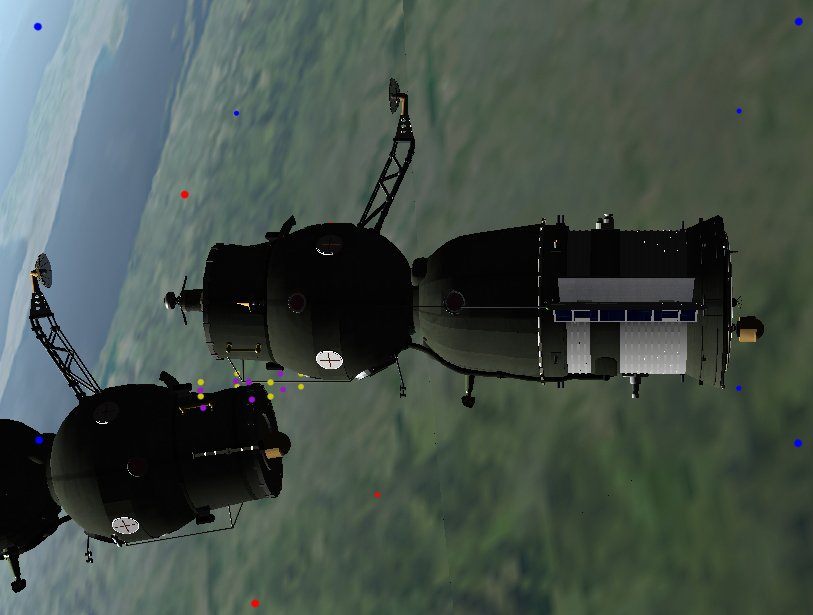 The purple balls marks the position of the 8 corners of the contact bounding box for the Soyuz on the left (7K-OK female), while the 8 yellow balls indicates the position of the contact bounding box for the Soyuz on the right (7K-OK male). The red and blue balls mark the position of the vessels AAB (axis aligned bounding box) for the left vessel and right vessel, respectively.
The purple balls marks the position of the 8 corners of the contact bounding box for the Soyuz on the left (7K-OK female), while the 8 yellow balls indicates the position of the contact bounding box for the Soyuz on the right (7K-OK male). The red and blue balls mark the position of the vessels AAB (axis aligned bounding box) for the left vessel and right vessel, respectively.


0 Comments:
Post a Comment
<< Home