[104] Parameters - Field of View #3
If we look at some of the pictures taken inside the Apollo's CM, we can see that the astronauts were standing pretty close the the main control panel:
Browsing trought the hundreds of Apollo documents available on the web, I couldn't find any precise figures on how far the astronauts were standing, but just from observation we can estimate it to be less than arms reach:
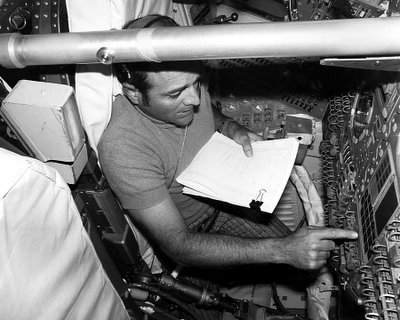
So to simplify a bit this experiment, we'll assume that the main panel is at the same distance from the astronaut eyes as our screen is from ours. In my case, this put the panel at 55cm away. As when we use a correct FOV value, everything rendered on screen by Orbiter is at the proper scale, the 2D panel we are looking at when flying Apollo should be rendered in real life size.
A quick comparaison of the on-screen size of the panel (95x39 cm on my screen) shows us that the main panel in NASSP is a scaled down version of the original (210x90 cm). We can then conclude that in order to have a realistic view from the main cockpit view, we should modify our FOV setting, bringing the 3D view in scale with the 2D panel. This will also apply to the other part of the 2D cockpit as well, altought the ratios will be differents, as we'll see a bit later.
A quick comparaison of the on-screen size of the panel (95x39 cm on my screen) shows us that the main panel in NASSP is a scaled down version of the original (210x90 cm). We can then conclude that in order to have a realistic view from the main cockpit view, we should modify our FOV setting, bringing the 3D view in scale with the 2D panel. This will also apply to the other part of the 2D cockpit as well, altought the ratios will be differents, as we'll see a bit later.
The comparaison of the vertical size of the panel give us a value of about 0.4334. This mean that the on-screen panel is 0.4334 times the size of the original. Thus, what we see in the rendez-vous windows should look 0.4334 times smaller than it currently does. As we know, increasing the FOV value have the effect of zooming out, so we need to increase our FOV.
Here's a view from inside the CM using a correct FOV (sitting at 55cm of the screen) and the generic cockpit mode (which have the exact same view point as the 2D cockpit):
Here's a view from inside the CM using a correct FOV (sitting at 55cm of the screen) and the generic cockpit mode (which have the exact same view point as the 2D cockpit):
As we know from the first post of this serie, the FOV is calculated from the height of the screen and the distance at which we stand from it. The further away from the screen we are, the bigger the FOV and so the bigger the scale of what Orbiter renders. To obtain a scaling that match the main panel, we need to stand closer to the screen so that the scaling of the 2D panel become the scaling of the 3D graphics. We can do that by multiplying 55 cm by the ratio we got. Thus the distance at which I should be is about 23.83334cm. We can then use this value to calculate a new FOV:

If we now set this FOV we will get the following view:
We could then verify that the view is 39/90 times smaller than the previous one by mesuring the width (or height) of the square defined by the intersection of the 2 beams in the center of the S-IVB.
The same logic can be applied to the other views that compose the CM's 2D cockpit. Such as the two side windows which real size were 33x33 cm and are scaled to 13.9x13 and thus should be used with a FOV of 63.85°. The following two screenshots shows the S-IVB viewed from the left side window with the adjusted FOV and with the standard one:
The same logic can be applied to the other views that compose the CM's 2D cockpit. Such as the two side windows which real size were 33x33 cm and are scaled to 13.9x13 and thus should be used with a FOV of 63.85°. The following two screenshots shows the S-IVB viewed from the left side window with the adjusted FOV and with the standard one:
Both the hatch window and the two rendez-vous windows are interesting as they are actually slighly bigger than their real life counterparts. The circular hatch window have a diameter of 22.9cm on the real ship, and 25cm in Orbiter. The formula that we have been using so far is still valid, but instead of making things look smaller, we will zoom in a bit. With a ratio of about 1.0917, we can calculate the FOV for the hatch window as 25.34°. As we can see in the two following screenshots the FOV difference doesn't account for much change:
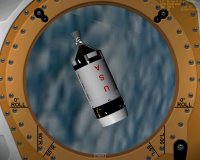
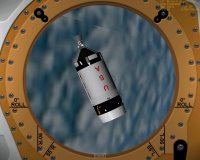
Last but not least, let's look at the handy rendez-vous windows, the only forward facing view on the CM (unless you use the generic cockpit mode). As this window have so many sides (5) I decided to compare the long bottom side between the real window and the one in Orbiter. With a size of 25.9 against 29.9cm, the real one is just like the hatch window, smaller than what we see in the simulator. By applying the exact same formula as before, we obtain a FOV of 24°:
To sum up, here's the list of the corrected FOV to use with the Command Module's 2D cockpit for my Orbiter setup (full screen, 55cm away from the screen and a standard FOV of 27.58°):
- main control panel : 59.05°
- side windows : 63.85°
- rendez-vous windows : 24°
- hatch window: 25.34°
In the next (and final let's hope) post on this Field of View serie, we will first look at the Lunar Module and then, as changing the FOV setting everytimes we switch from the various panels of the CM cockpit is kind of a pain, we will try to see if there is any way of making our life easier.










0 Comments:
Post a Comment
<< Home